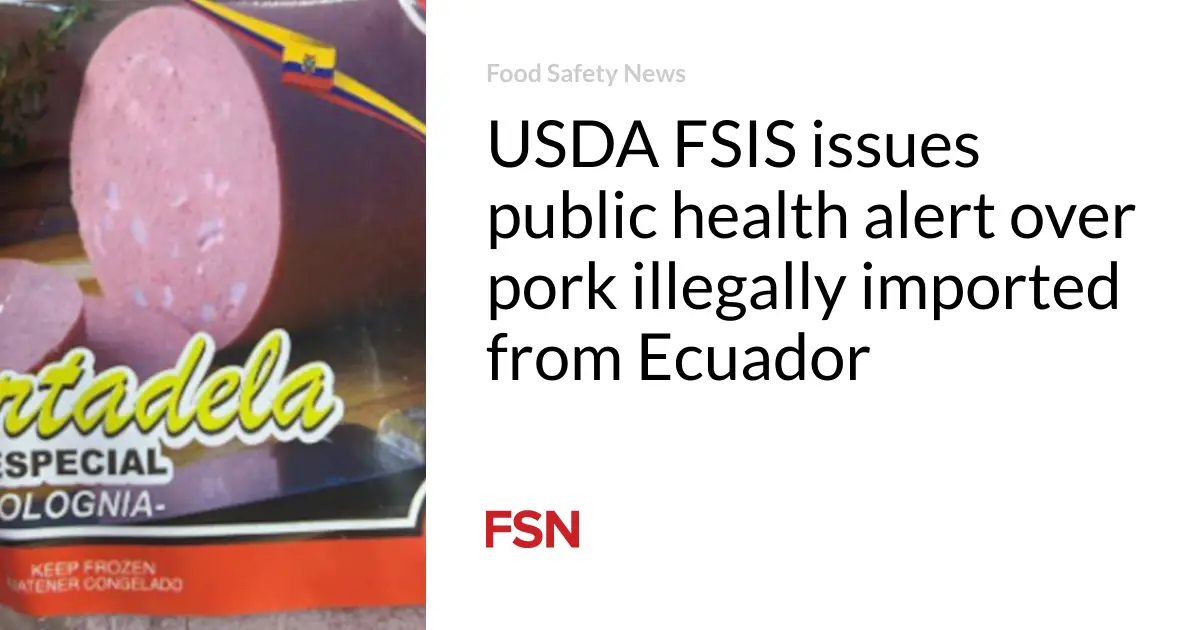If you own the AirPods Pro 2, you can now take a five-minute hearing test right on your iPhone. With the release of iOS 18.1 and new firmware for the Pro 2, Apple is introducing several new hearing health features — and the hearing test is among them. This will hopefully go a long way in raising awareness about hearing loss and encouraging safer listening practices.
A few notes before you begin. First, intended for those 18 and older, Apple’s hearing test should be taken in a quiet environment where you’ll be able to hear the various tones that are played in each ear. Be aware that iOS 18.1 (or later) and AirPods Pro 2 firmware 7B19 (or later) are required to access the test. Apple recommends that people take the test at least once per year, but you’re able to do it as often as you’d like.
If it’s been too long since you’ve seen an audiologist — and that’s true for many people — and you want to check in on your hearing, here’s how to take the Apple hearing test:
Always consult a hearing professional if you have questions or concerns about your Apple hearing test results. You can view the results from any test whenever you’d like from the Health app, where you can also export the audiograms as a pdf.
For many people in the “little to no loss” group, Apple will confirm that the current AirPods tuning is the right match for your results. But in other cases, you’ll be able to enable the new hearing aid feature of the AirPods Pro 2 — and it will use the data from your hearing test for the best performance. It’s important to know that the hearing aid feature is only meant for those with perceived mild to moderate hearing loss. If your hearing loss is more severe, you’ll likely want to explore other solutions, such as prescription hearing aids or over-the-counter products.